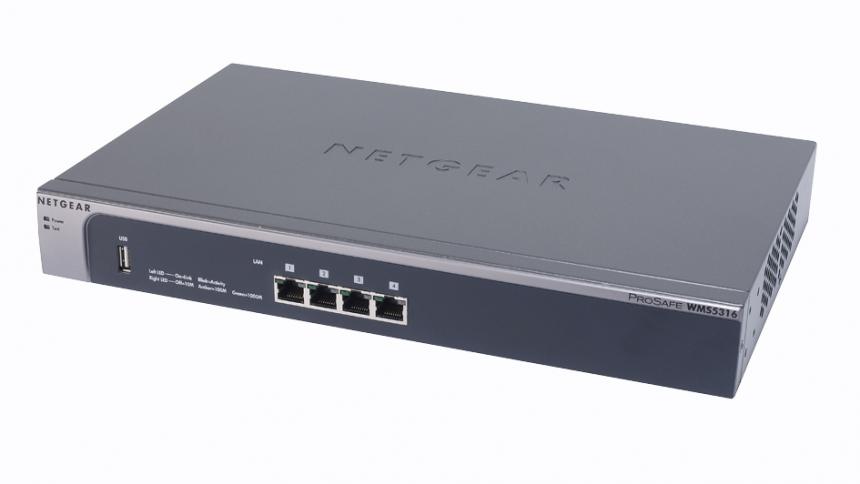NETGEAR WMS5316 ProSafe® 16-AP Wireless Management System
Wireless Management System
Article Number: 003240
Description
|
|||||||||||||||||||||||||||||||||||||||||||||||||||||||||||||||||||||||||||||||||||||||||||||||||